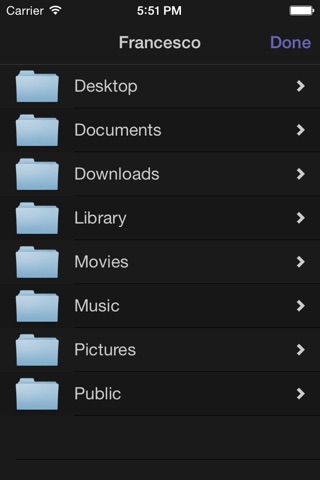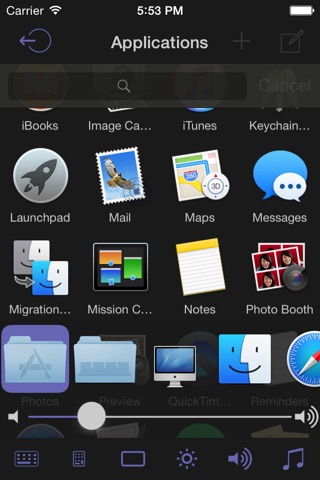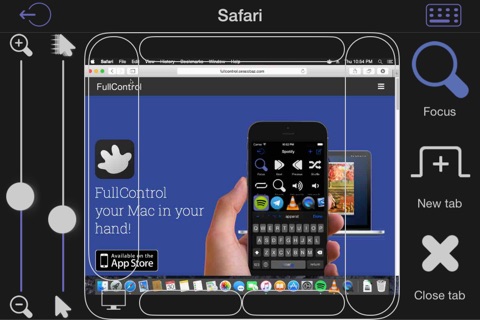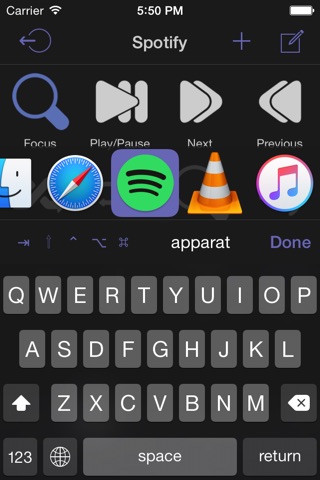
FullControl: Remote for Mac app for iPhone and iPad
Developer: Francesco Burelli
First release : 30 Dec 2009
App size: 27.62 Mb
FullControl is a fun, and easy-to-use app that turns your iPhone or iPad into a remote control. So you can control your computer with a tap or flick of a finger.
Why is FullControl so different?
• there are specific commands for each Mac application, for ALL Mac applications!
• high commands customization;
• launch applications;
• volume control;
• navigate through Mac filesystem and open files;
• remote keyboard and mouse.
Do you want to skip to the next track? There is a fast command for this! Do you need to stop the movie? There is a command for this!
Want to start a video? Do not look for it with the mouse, FullControl allows you to access the contents of folders on your Mac and launch files with the program of your choice!
• Custom command FOR EACH Mac application
• Launch applications in the folder "Applications" and in the Dock
• Remote keyboard
• Remote trackpad
• Shutdown, restart, and putting to sleep the Mac
• File browser and file launcher
• Automatic server detection
• Numeric pad
• Live screenshots of your Mac
• Volume control
• Brightness control
• Music control (play, pause, next, previous)
• Prevent device screen lock toggle
FullControl just installed, you have already provided the commands to control your music on iTunes, Spotify, the videos play on VLC, QuickTime, manage live TV on EyeTV!
Requirements
• Mac Intel with Mac OS 10.14 (or higher)
• FullControlHelper (3.1.9 or higher) installed on your Mac
• Accessibility API enabled for FullControlHelper
• Wifi/LAN
FullControlHelper is available for free at http://fullcontrol.cescobaz.com/